I came away with a lot of things from my ETSU experience. Some of these were negative and things I battle to this day, and a few were good things that has immensely helped me or changed my outlook on life. This is one of the latter.
As shut-in as it sounded, I never was aware or had the concept of a computer running more than one monitor. All the time in Walters State’s PC labs or my own computers, I’ve always seen one PC tower to one monitor. It didn’t help that there was only one display port on the back, either.When I had gotten my “last” Millenium project back in 2007, I was introduced to more than one display port on a computer; the DVI port. Still I only had one monitor to use with this. It wasn’t like I was curious to plug in two monitors like I would’ve done five years from that date.
Fast-forward the fall of 2010, I got signed up for a Principles of Visualization class. When I had entered the raster classroom for the first time, I was flabbergasted to see two monitors hooked up to each computer! While I certainly paid attention to my teacher telling me what the class was about and the like, I started to play with screen flow and see how it went. By the time class was over, I was still basking in my new discovery. Already the first day for my second semester had awed me with the wonderful tech that the DIGM department had to offer.
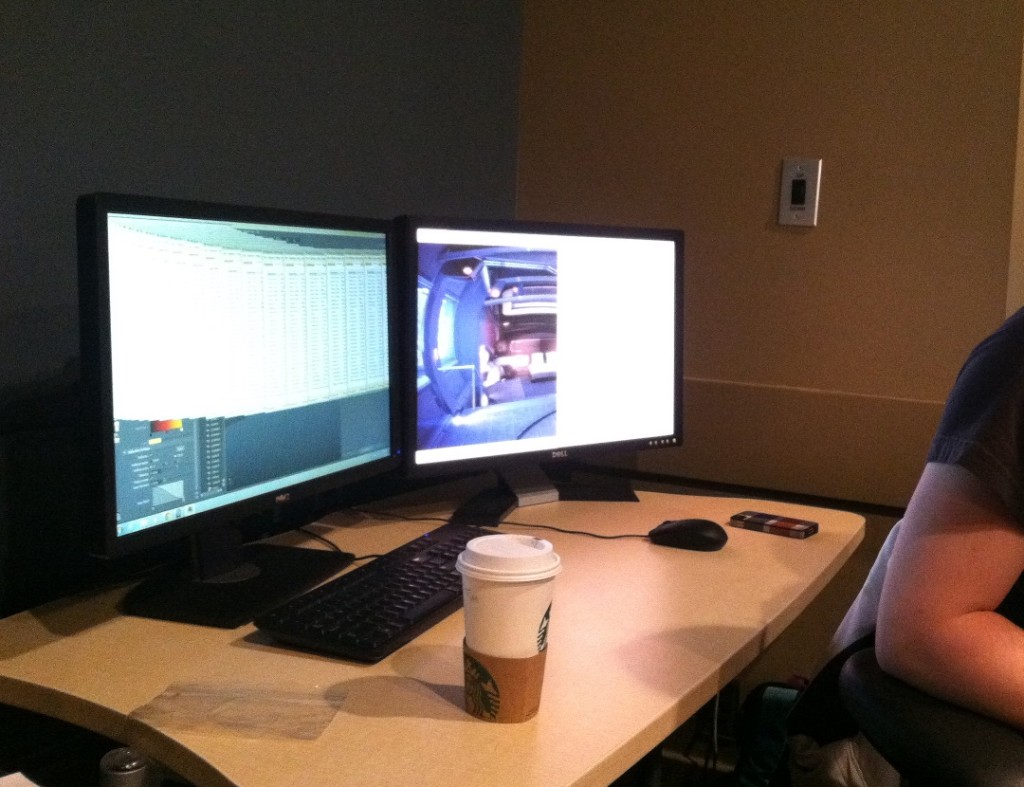
Example of a pair of DIGM monitors. Widescreen Dell U-series. This particular dude was making a Mass Effect 3 something or the other but his computer froze, hence the funny screen on the left.
The next night later, I was on Google and figuring out how this madness was possible. Lo and behold, I learned that little me from a acreage between some cow pastures was blissfully unaware of this development. It turned out, gamers from since I had bought the Millenium Project were using this feature, and many designers/artists swore by this feature.
I honestly felt a bit ashamed, taking that entire evening to catch up on several different things, including about the i-Series processor and such. When about 10PM hit I wasn’t a stranger to the new developments of 2010-era computing, but I wasn’t an expert either.
It was around then that I had run across a forum thread of “how do you make this happen?”. A dude basically wanted to know if his computer was capable of dual-monitors. Some users gave him some answers, but one stuck out in particular.
“Check to see if your graphics card has more than one display port.”
My heart jumped.I knew for a fact that I definitely had that going for me! VGA, DVI, and something resembling S-Video. I got on my knees right then and looked behind my computer to make sure.
“You mean my computer could have two monitors for 3 years and I didn’t know!?” I had audibly spoken this to myself. I remember sitting there staring at the PC case like it was some artifact that I had discovered a secret about. I had homework I needed to do, but a part of me was adamant to exploit- er, activate this new feature.
Within seconds I had a solution. From the previous year, my parents had closed their health food store. They had a Dell Dimension desktop running their point-of-sale system, which they had wiped afterwards. This system they had brought to my apartment in case someone needed to do something on a PC when my computer was occupied.
The system was an atypical 2004-era Pentium 4 with Windows XP, but it had one thing; a flatscreen LCD monitor.
I put the Millenium Project to shut down and ran downstairs, yanking the monitor off the Dell and running back up within a minute. Stuff was pushed aside on my desk and cleared, putting a scanner on the floor as I made room for the monitor.
Jamming the VGA cable into the back of the graphics adapter, I ran the power cord and sat back, looking at the odd square monitor next to my widescreen one. I remember holding my breath when I pressed the button, a flashback occurring of how an HP beeped like crazy because I stuck a high-capacity RAM stick inside.
I pushed the button on.
The computer sparked to life, my heartrate increasing as the computer gave its standard one beep while booting up. I panicked a little as I saw that the square screen was blank, my widescreen being the only monitor displaying anything.
However as the login screen came into view, I shoved the mouse with my palm, seeing the cursor float to the screen. Exhilaration was an understatement.
I was a happy man that night, treating myself to a tall glass of ginger ale and doing various combos. Photoshop in one window, Firefox in the other. Word in one, a Windows game in the other. Notepad++ in one, you get the idea.
When my cousin came over one day to do homework together, he was treated to the new sight. He was aware of it, but thought it was an “expensive” thing that nerds/gamers did. Suffice to say he got a big kick out of it, and there would be more than one instance where we would crowd around those two monitors, doing our Java programming homework.

The setup after having just set up the square Dell LCD monitor at the time.
My family got wind of this and was impressed. Soon it became a normal thing to “have” two monitors on a desktop. This would play out in future computer purchases, including even my dad using two monitors on the computers of his business. It was a revolutionary idea that they quickly adopted.
My dad stated how it was much easier to reference shipping rates when processing invoices. Or my mom easily referencing a video with an article. Or even my sister playing a game with a hint guide on the other screen.
From that day on, I never went back to using one monitor except for a period when I got my job, having to furnish my own equipment to do my job. It’s a habit that’s engrained in me as a professional to increase my productivity.
On an end-note, I had unsuccessfully attempted to try a triple-monitor setup the following semester. I had the monitors, just not a good graphics card. Today I have the “horsepower” in the PC case to do such a setup, but no desk or room space to hold such a setup. Funny how times change.
Below is a small montage of my journey with this change of view in mind. Enjoy!
- My setup when I had 3 monitors but my computer only ran 2. No problem, ended using my laptop on the left monitor! Problem solved. (circa 2011).
- When I moved home later in 2011, it was basically the same way (2012).
- By 2012 my mom had bought a Dell XPS but only one monitor, so I gave her the one I used on my laptop. In 2013, I got myself another graphics card and had my first triple-monitor setup for the first time.
- WHen I started my job, I had to break apart my setup once again. My main monitor went to work…
- …while the second one stayed home (which was the original monitor). Gave dad my 3rd monitor for a dual-monitor setup of his own. Used my computer like this till I bought my new one.
- My current setup when I got my new rig. This is what I currently use, dual 24″ Dell U-series monitors.
© Images copyright Janeil Harricharan. All rights reserved.






