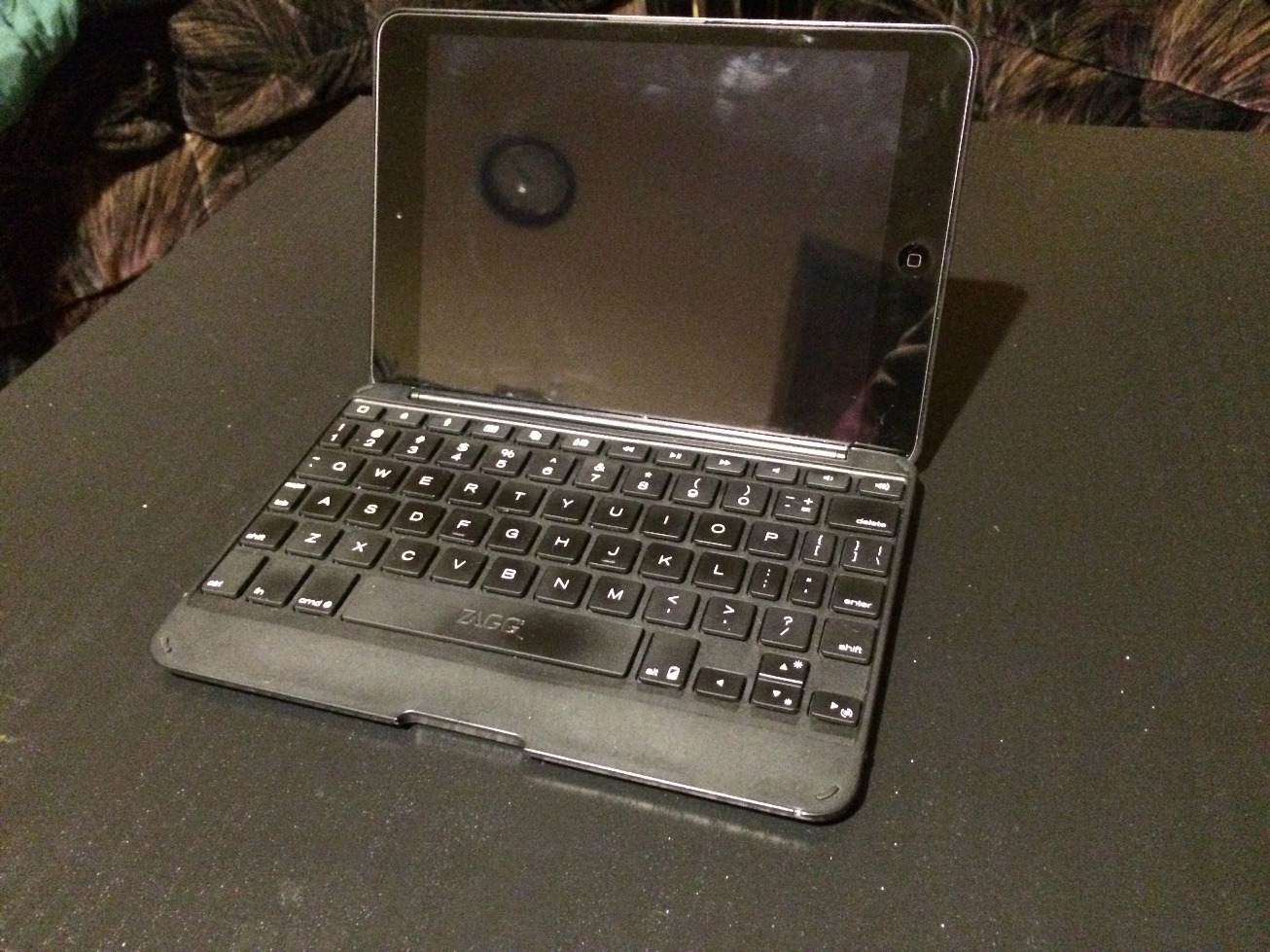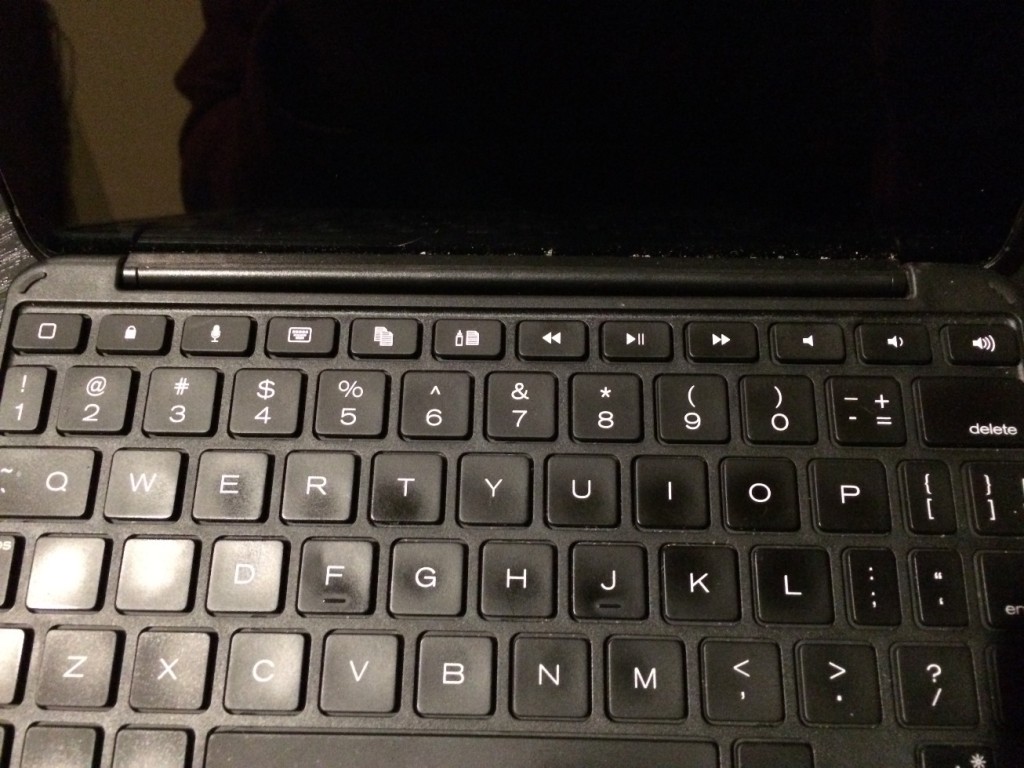Before I got this, my method of typing was taking an Apple Keyboard with a stand wherever I went. Worked in a pinch, but took up a lot of valuable real estate when plopping my iPad mini down. And it worked horrible on your lap without a lap desk or something hard to put your stuff down on. Especially bad for traveling.
That all changed when I got the Zagg Folio Case.
I first spotted this thing when I had gone into the Verizon store to upgrade my iPhone 4 to 5S, circa launch day in August of 2013. While I was waiting in line, I had spied iPad Mini accessories on their racks, which one was a folio case.
“Wow,” I thought to myself. “Illuminated keys?”
I was immediately sold on it. There was lots of times I wanted to type while on trips, at night with the lights off, or in poor conditions where you couldn’t see what you were hitting. But nothing lit up that I had, either an Acer keyboard or the Apple Keyboard. So if I was stuck in the back of a minivan all night going to New York, I could not make a single progress on any of my writings.
However, $120 seemed very hefty. Yes, that’s what Verizon was asking for it.
I went “Ehh,” and didn’t pay it any more mind.
At that point I still owned my Acer A100 tablet, so it wasn’t like I was going to buy it anyway. I was intentionally holding out to not get an iPad mini as the new one was due in a few months.
When that came around, I had bought an Apple keyboard to go along with it. Worked okay for Nano and anything else I did, but I was still hampered with its productivity. I couldn’t type in the dark and it was a clumsy thing to carry around, especially as I was trying to minimize what I was carrying around at the time.
By around March of 2014 the price had dropped. I found a like-new used one off Amazon for about $35. I started to use it, and continued to use it. And even up to this day I still use it and prefer it over an Apple keyboard.
Pros:
Mobility: As a folding case, the keyboard is always with you, the size of an iPad. It’s only about 2/3rds thicker than the iPad itself, so its really light and doesn’t add a whole lot of additional weight. No stand, no bigger keyboard to carry. If the iPad mini fits, the keyboard will fit as well.
Illuminated Keys: As stated before, this keyboard has illuminated keys. This was one of the biggest points for getting one of these things. This does that above and beyond. It can switch between seven different colors (White, Blue, Aqua Blue, Red, Yellow, Green and Lilac) between three levels of brightness. This can stay illuminated for a few hours at least. I’ve never constantly typed with it beyond two or three hours, so I can’t speak of its total battery life. You can also switch the light off to save battery life or if you don’t need it.
Plop Anywhere and Type: The way the case is designed, the iPad now looks like a miniature laptop. This has gotten me some attention when I go out, people impressed that this is actually an iPad and not a netbook. This means no clumsy stand to prop your screen up. The hinge is pretty snug and will hold the screen to almost any angle you want. As such, you don’t need a lap desk unless you want a wrist wrest. I can put this down on my lap as if it were a laptop and type away. In bed or in a car especially.
Buttons on Top: The keyboard has a row of function buttons on the top similar to the F1-F12 keys. It includes some functions such as copy, paste, lock screen, activate Siri and even a home button. It also has the quintessential media player buttons and volume control.
- Green light
- Yellow light
- Red light
- Magenta light
- White light
- Blue light
- Cyan light
Cons:
Short battery life: This actually has a decent battery life as far as I can tell, but don’t expect something to last for several months. I’d give this about a month or two weeks at most, less if you’re using the light a lot. I’ve had to charge it twice a week sometimes if you spend about four hours typing with backlit keys. However its rechargeable and only takes a few hours to do so, so at least you’re not buying batteries.
Sometimes Buggy: When the battery starts getting low or for some random reason, the keyboard will lag when typing. This has happened even after fully charging, and the only way to fix it is to completely disconnect and pair the keyboard back with the iPad. This only happens now and then, enough that I wouldn’t label it as a flaw. Maybe once every few months.
Keyboard gets in the way: This is a major point for me, especially now that I read a lot of eBooks. But when you want to watch a movie in bed or do reading, the keyboard becomes a hindrance. You can’t reach things on the bottom of the iPad screen during landscape mode, and it’s like you’re carrying a real book or laptop around when you’re trying to read. A little annoying especially when its a little hard to pull the iPad out. It’s easy, but counter-productive every time. Especially when the iPad has no case, which is a huge no-no in my books.
Small Keyboard: This drove me nuts for about two months, but you get accustomed to it. You’ll find yourself hitting keys reaching for stuff where they normally are, but it it takes practice. Your fingers may hurt a bit after long periods of typing, too. I don’t type that long, thankfully. Still, keep that in mind. An hour here and there is fine. Five hours straight? Would probably want to use something different.
Do note that this is not the case with the iPad Air version of this case. The keyboard on that device is bigger and more comfortable to use; it is only an issue for the mini due to its size.
Funny Function Keys: This goes in hand with the small keyboard. To make all the major keys fit, some are doubled/quadrupled to fit onto one key. This still drives me insane, and I would actually list this as flaw #3 over anything else. Particularly the = and + ; you need to hit fn and shift together to generate the + sign.
No Fall Protection: When I get a case, I typically get it for protection, especially from falls. Usually I go to Otterbox without question on this. Fall protection means it had a thick casing of rubber in a shock case that can survive a fall several feet. This wouldn’t give you that. Now my iPad has been dropped a foot or so at one time, but the case is more of a bumper/scratch protection rather than fall protection. It can be roughed up inside a bag, but you might have damage if you trip and the thing goes flying fifteen feet.
–
Verdict? If you’re a on-the-go person that wants a small bag to carry around a keyboard to jot down things here and there, do a lot of work in the dark and don’t like elaborate setups to have an iPad to type in your lap, this will be perfect. If you use your iPad more as a movie-watcher/eBook reader, drop your iPad a lot and looking for something to type on hours on end, I’d probably recommend something else. I have not had a need to replace it since, and probably won’t till I get a newer iPad mini.
For the record, I used this same keyboard to type this review. This is also what I use to type most of my fiction work. Hopefully my experience with this helps you out if you’re deciding to get one of these things. Here’s the Amazon link if you want to give it a closer look: http://amzn.com/B00JBROLS0
*Disclaimer: Please note that links to any product is to provide information. I do not profit or benefit from links and/or reviews by any affiliate programs, nor am I sponsored by the product I am reviewing. I am an independent individual giving you my opinion. Thank you.